Questions made for a linear course will use VR content. The media files for this content needs to be uploaded on the CMS via the ‘VR Content’ page. Be aware that this VR content is for creating linear courses only!
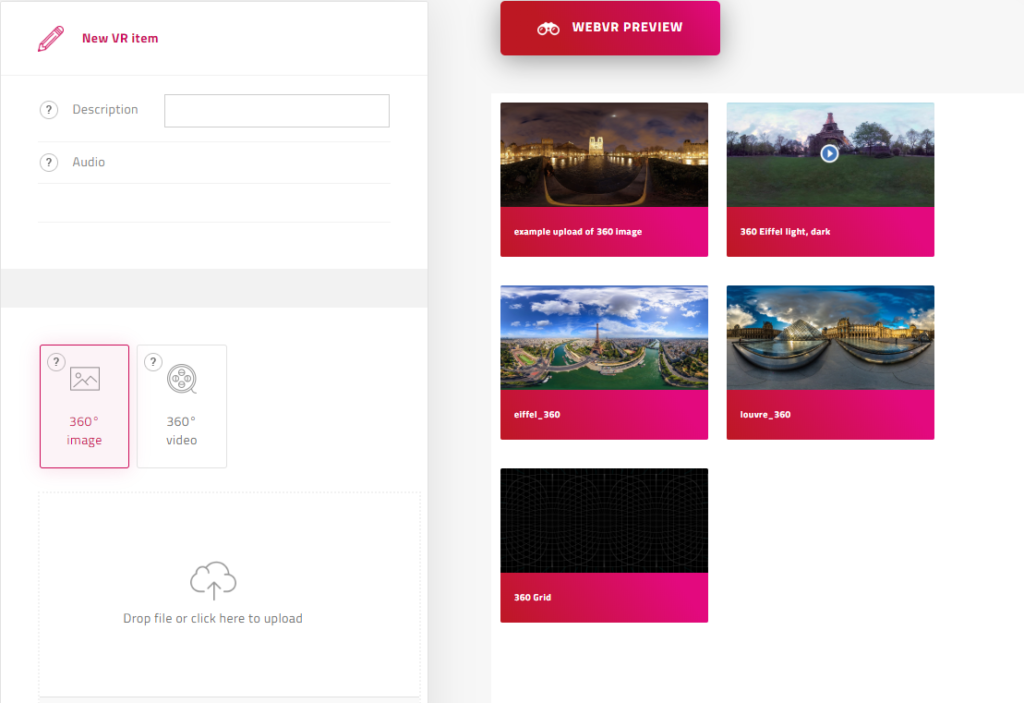
On this page either a 360 image or 360 video can be uploaded. First provide a description of the media file. Then select the media type, so either a 360 image or 360 video. Hovering over the little question mark circle will show what the requirements for the media file are, e.g. pixel dimensions, maximum file size, supported extensions, etc.
Drop the media file onto the cloud field or click on that cloud to select a file on your computer. When the upload is completed and the server checked whether the media file matches the requirements, a green circle will appear. The just uploaded media file will also appear in the grid view on the right.
With the ‘WebVR preview’ button a quick preview of the media file is possible.
Note: due to continuous development, the ‘VR content’ page as seen in the video can be found as a button on the linear course page instead of the side menu.

