To add a new student, we have to create a new student by navigating to the ‘Students’ page. To create a new student press the ‘Create new student’ button. This will open a ‘New Student’ form. In this form the instructor can specify all details about the students, create the login credentials for the student to be able to log in to the app and to assign courses to students via student roles.
On this page there is also a drop-down menu with an overview of already created students under ‘Available students’. Students that were already created earlier can be edited this way. For example when an instructor wants to add an extra role to a student or the student has a different email address or forgot his password.
The ID is generated by the CMS itself. It is mostly used internally by our software to keep track of all courses. The first, middle and last name, external UserID, email, password, DOB and work location can be provided by the instructors. This should be self-explanatory. The External UserID is optional in case the student is also in some other external database.
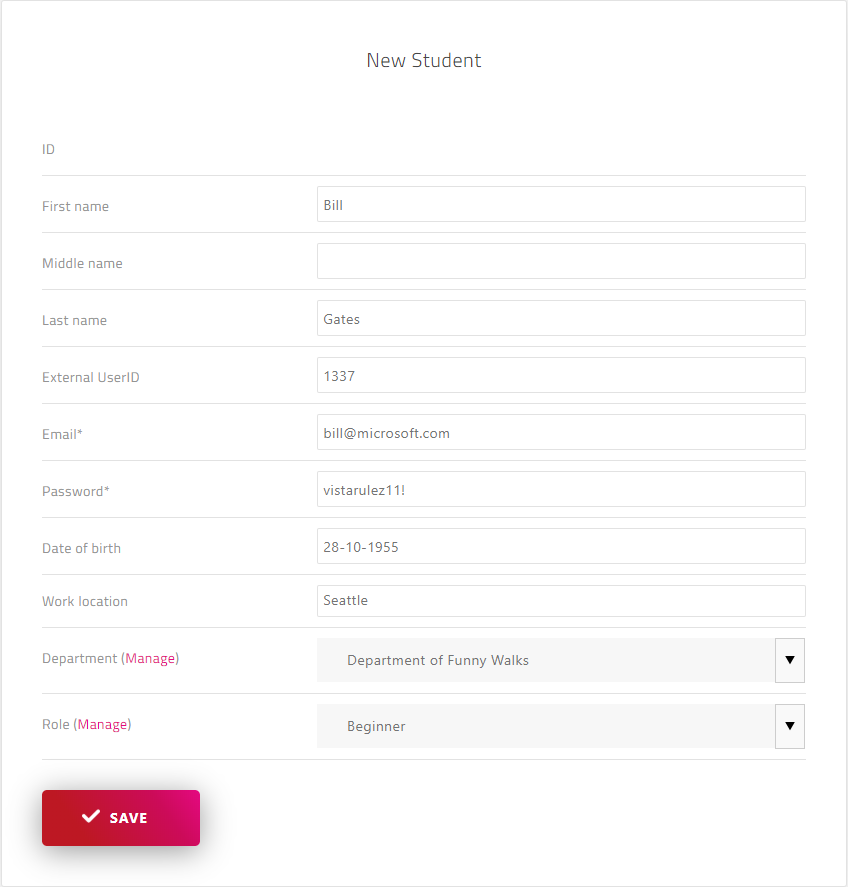
The email and password are important and need to be shared with the student as these are the login credentials the student would need to log in in the app.
Also select a student department and student role from the two dropdown fields. We will explain departments next and roles in the next section.
Grouping students in student departments
A student department helps grouping students under a department. E.g. in an education/school context, this would be a class, class year or subject. In a company context this could be existing company departments. This grouping is completely open to decide by the instructors.
A new student department can be created by clicking on the “Manage Departments” link on the students page.
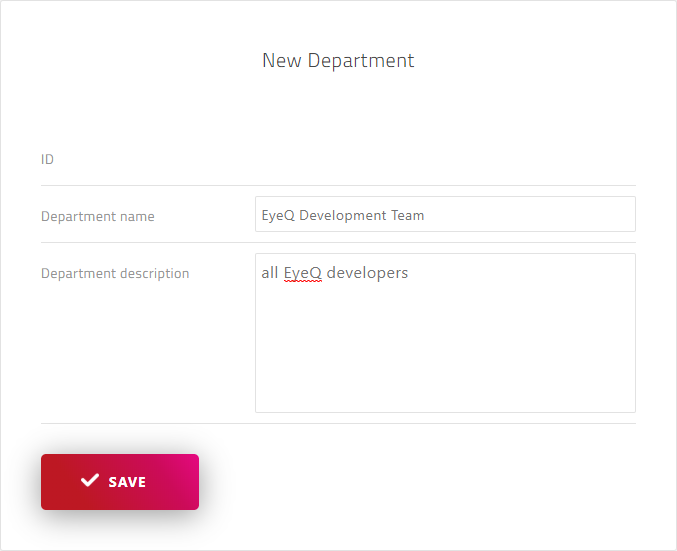
To create a new department press the ‘Create new department button. This will open a ‘New Department’ form. The ID is generated by the CMS itself. It is mostly used internally by our software to keep track of all courses. The department name and description can be provided here. This should be self-explanatory. Press save.

